What are the permissions of a RowShare table admin?
Table admins have full control over tables: They can see and modify every row and column, regardless of any specified permission. They can add, reorder and delete columns and change column settings.…
Updated
by Antoine Driard
Table admins have full control over tables:
- They can see and modify every row and column, regardless of any specified permission.
- They can add, reorder and delete columns and change column settings.
- They can modify table settings (name, description, icon...)
- They decide who can access the table, define sharing permissions
- They can add and remove RowMerge Templates.
- They can also move and delete the table
Table admins are listed below the table’s name (here: Marina):
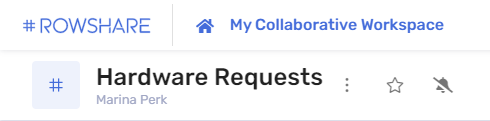
Click on the current table admin name to add more admins.
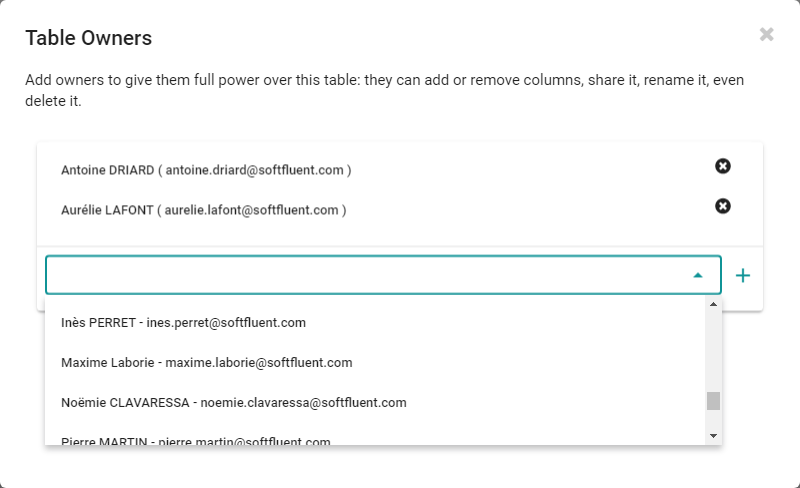
Although it wouldn't make much sense, you could add a Read-only user as table admin. Even as table admin, the user would still not be allowed to edit the table, but only to edit the table settings.
Subscription Admins and Super Users have Admin permissions on all the tables.
How did we do?
Control who can access specific columns
How to create anonymous forms with RowShare?