How to Archive Rows in RowShare tables?
Archived rows can only be accessed by table admins, and can not be modified by anyone, even table admins. This feature is only available to table admins, and it requires a RowShare Corporate subscrip…
Updated
by Antoine Driard
Archived rows can only be accessed by table admins, and can not be modified by anyone, even table admins.
This feature is only available to table admins, and it requires a RowShare Corporate subscription or higher.
To archive one or more rows:
- Select the row(s) to archive
- Click on Archive in the blue toolbar above the table
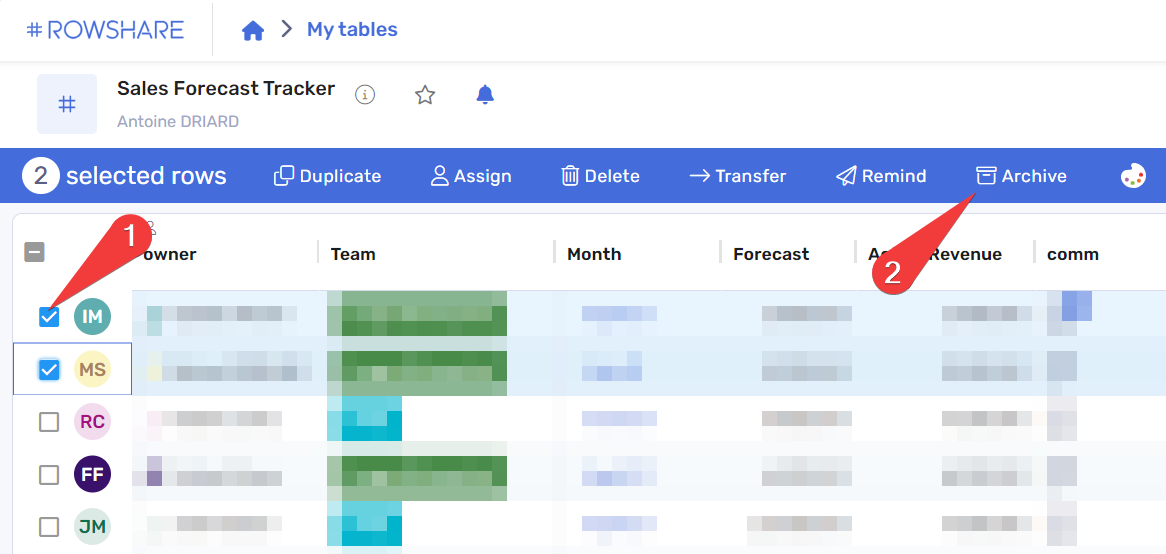
After confirmation, the rows are removed from the table. The table is therefore slightly faster to load (if you archive many rows).
Rows can also be archived one by one with a right click.
As a table admin, to access the archived rows:
- Click on the table menu (3 vertical dots next to the table name)
- Click on Archived rows
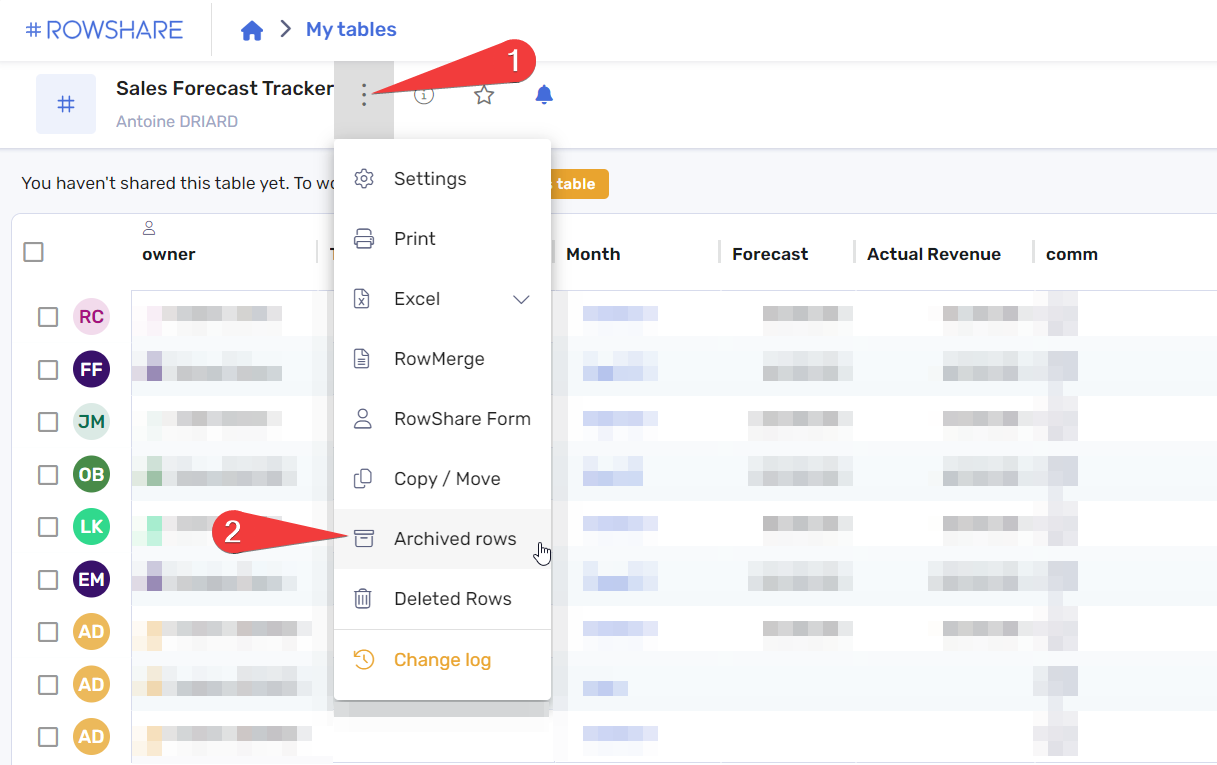
Archived rows are shown as standard rows, with two additional columns showing when each row was archived and by whom. No one can modified archived rows, even admins.
The only actions available on archived rows are Delete and Unarchive. Unarchiving a row puts it back in the table, restoring the ability to modify it.
If a row was Locked before being Archived, it will not be Locked anymore if you unarchive it.
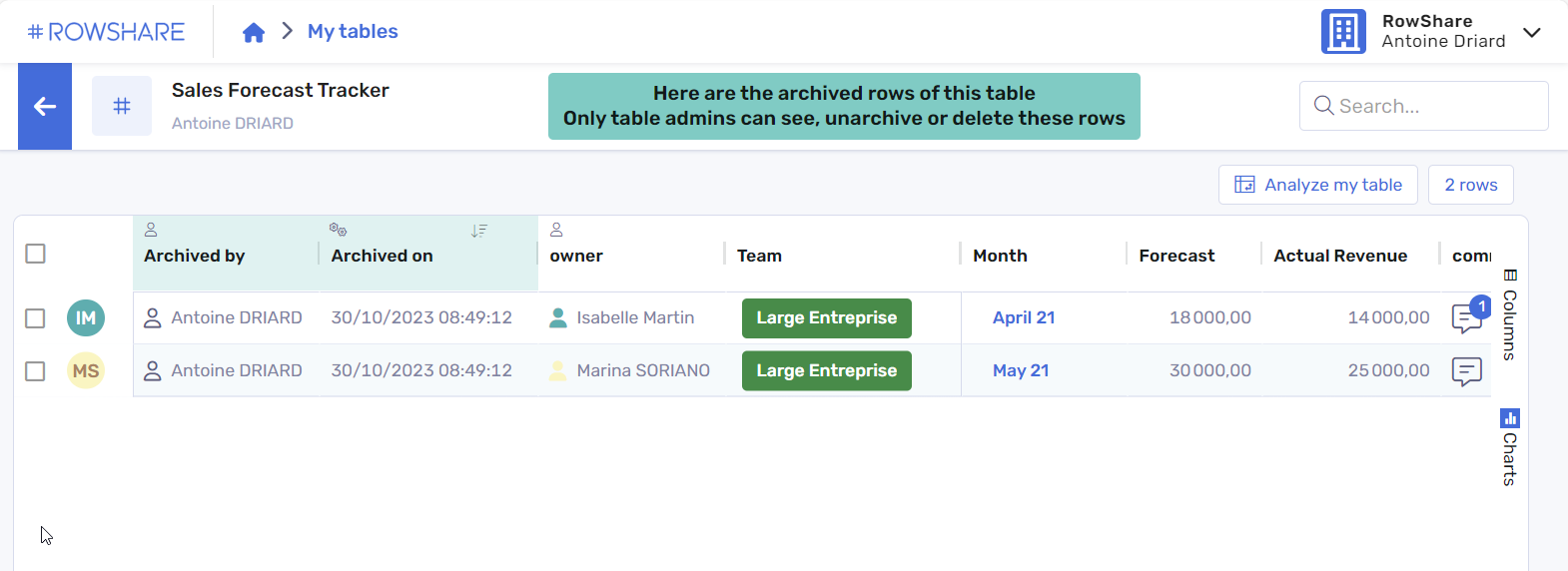
How did we do?
How does the RowShare API work?
Can I see the changes on my table in real-time?