How do I view the Change Log of my RowShare tables?
RowShare table Change Log lets you track precisely the changes brought to a table over time. RowShare offers another feature, displaying the real-time changes happening while you're viewing a table.…
RowShare table Change Log lets you track precisely the changes brought to a table over time.
Enable Change Log
Change Log (Auditing) is enabled at the table level. To enable it on a given table, follow these simple steps:
- Head to the table settings
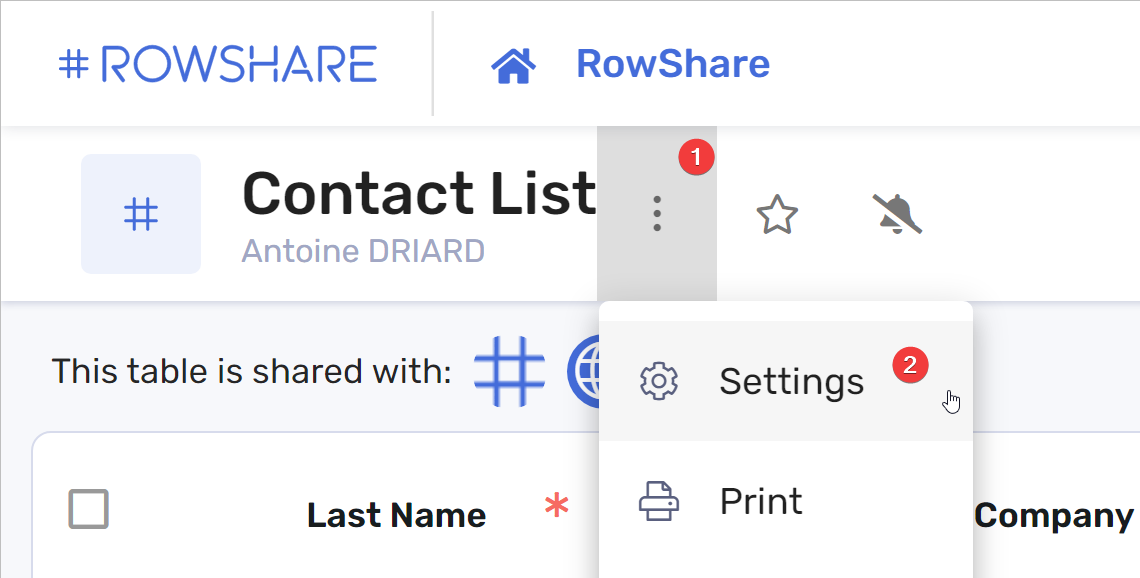
- Scroll down to Enable Change Log
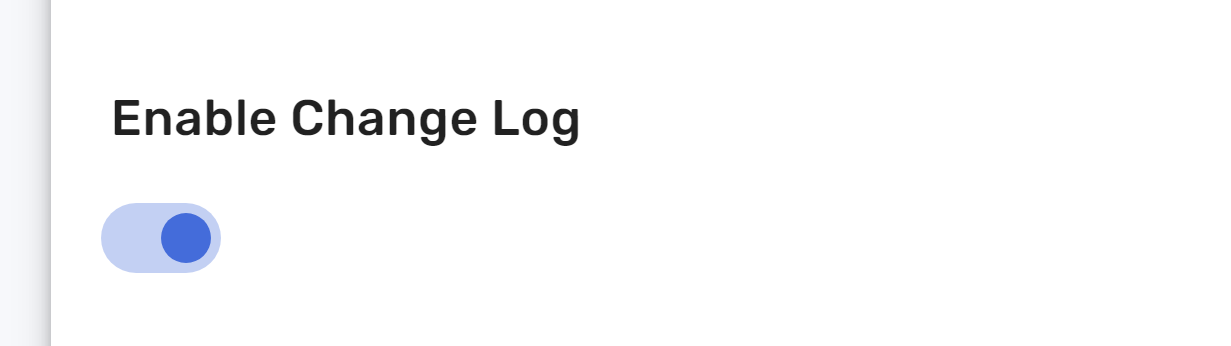
Display RowShare Change Log
Once enabled, the Change Log can be found in the table menu.
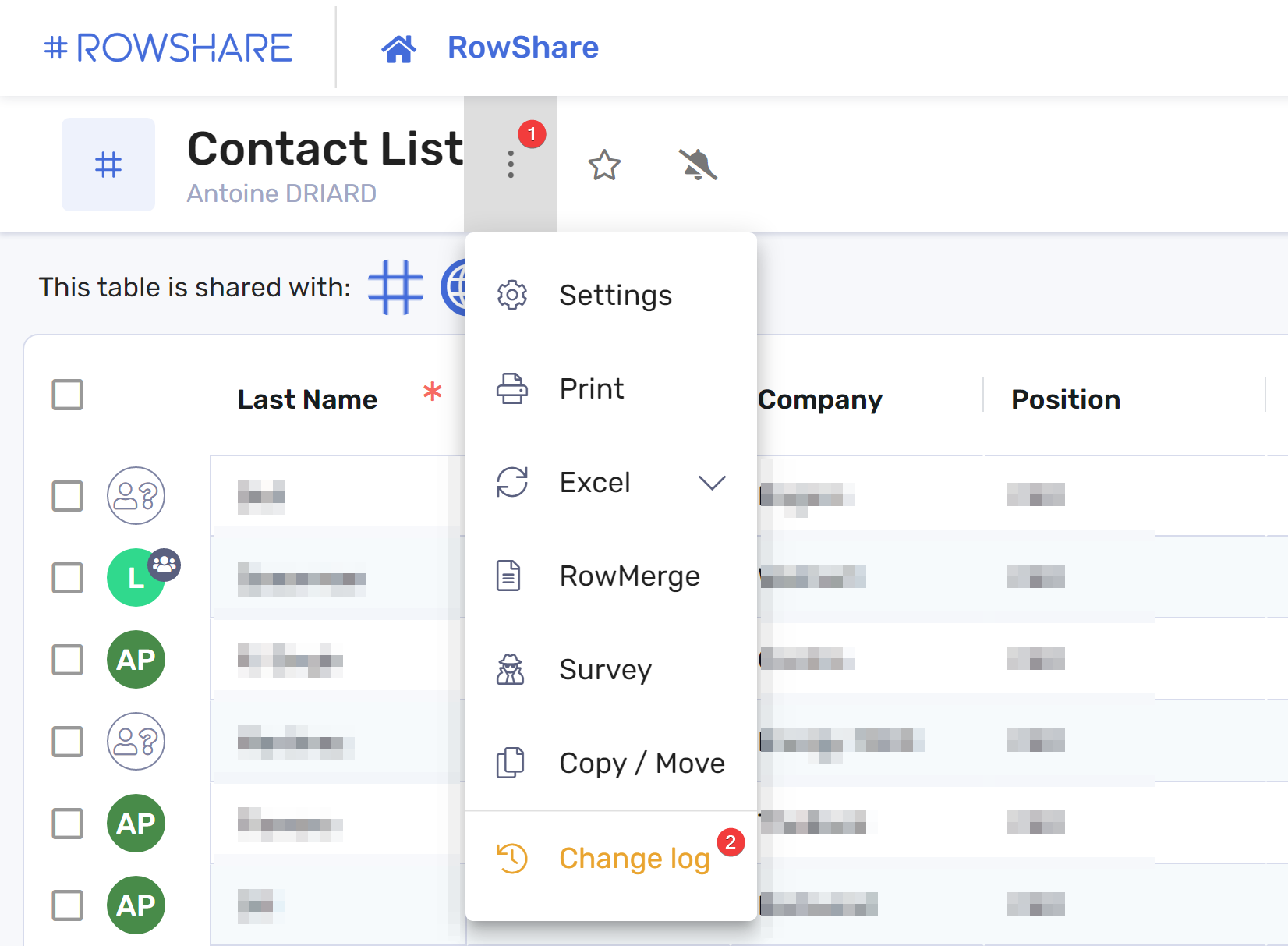
It is downloaded as a CSV file listing all the changes that happened to the table, as well as its author and timestamp.
When you enable this feature on a given table, you get one week of history retroactively. Subsequently, the data is kept accordingly to your RowShare plan (as of today: 1 month for Corporate customers and 1 year for Enterprise customers).
The Change Log includes changes on:
- The table itself
- Creation and Deletion
- Permissions change
- Admin change
- Columns
- New column created
- Column deleted
- Column Permissions change
- Column renamed
- Rows
- New row created (with the content of the row)
- Deletion and undeletion
- Change (with the former and new value of each modified cell)
- Transfer to another table
- Assignation to another row owner
- Archiving and Unarchiving
This will be improved in the coming months.
How did we do?
Can I see the changes on my table in real-time?
How to run workflows in your RowShare tables?