How to identify the permissions of each user with Permission Audit?
RowShare Permissions Audit lists all table permissions set in your subscription. It's a convenient way to ensure your confidential data can only be accessed by legitimate users. The Permissions Audit…
RowShare Permissions Audit lists all table permissions set in your subscription. It's a convenient way to ensure your confidential data can only be accessed by legitimate users.
The Permissions Audit is a dedicated tab in the Subsriptions settings page.
Browse or search your subscription to see, for each table, who can read or write, and whether this applies to their own rows only or to the whole table. Navigate to the table in one click to take actions to fix any unexpected permissions. This include direct permissions as well as permissions inherited from a group or through hierarchical permissions.
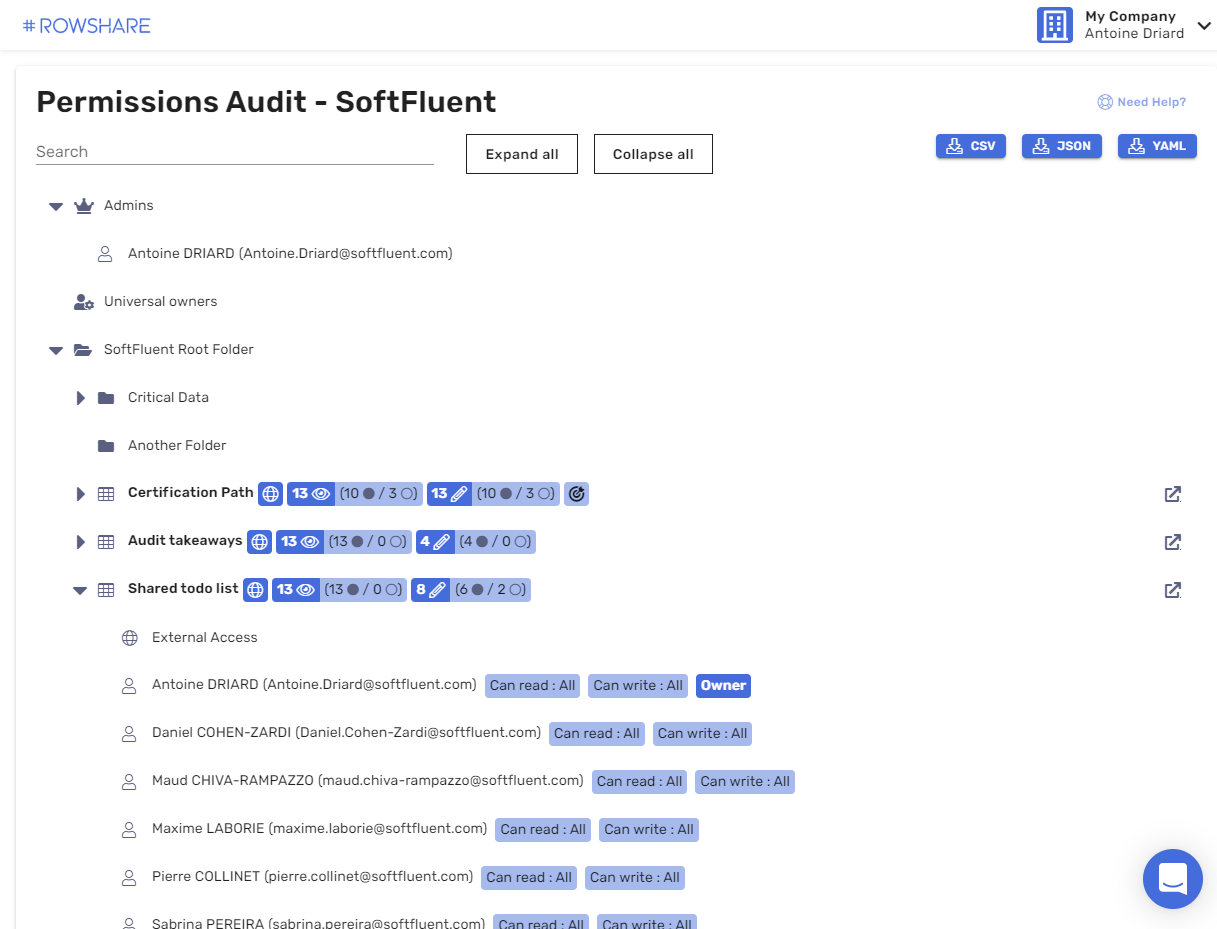
Export the data as CSV, JSON or YAML to share with external auditors, to keep history or to analyse data in your favorite data analysis software.
How did we do?
How to share your RowShare tables in Microsoft Teams?
Folders and permissions