How do I delete a RowShare table?
To delete a table, navigate to My Tables (RowShare connected home page), locate the table you want to delete, click the 3 dots to its right, then Delete. It will be moved in the subscription Trash bi…
Updated
by Antoine Driard
To delete a table, navigate to My Tables (RowShare connected home page), locate the table you want to delete, click the 3 dots to its right, then Delete.
It will be moved in the subscription Trash bin, where admins can either restore or permanently delete it.
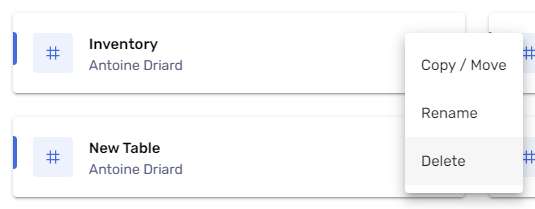
How did we do?
Can RowShare subscriptions have more than one administrator?
How is RowShare different from Google Sheets or Excel Online?