How do I export a RowShare table to Excel?
From any table, click on Excel in the Table Menu to export your RowShare table. This standard export option creates a file with the same rows and columns you are allowed to see in RowShare. Supported…
Updated
by Antoine Driard
From any table, click on Excel in the Table Menu to export your RowShare table.
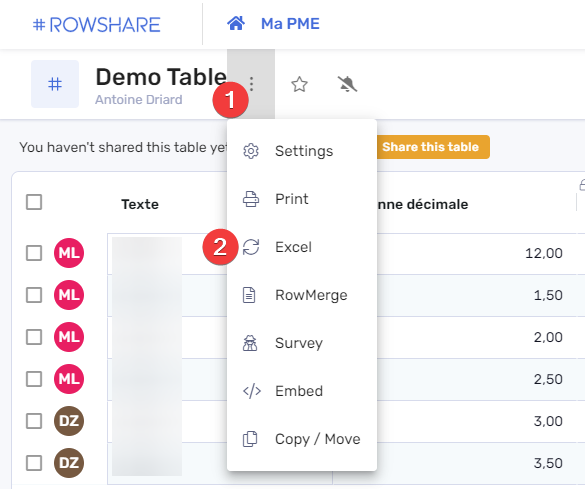
This standard export option creates a file with the same rows and columns you are allowed to see in RowShare. Supported formats are:
- Excel (.xlsx)
- Text (.csv). Our CSV format uses semicolon as separator.
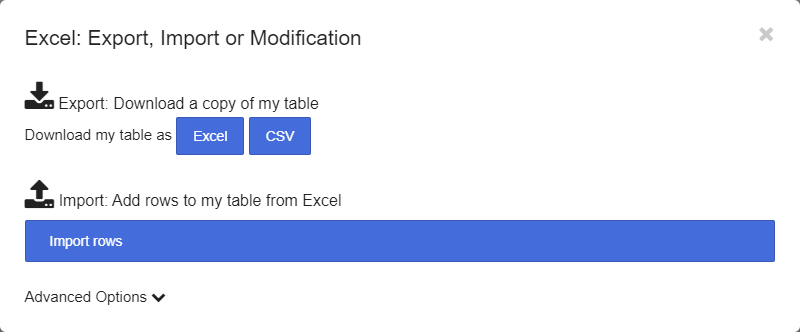
You can read about the other features here: Import from Excel and Excel Sync.
Given Excel limited support of pictures and attachments, it will be replaced by a link to the file in the exported files.
Exports do not show the content of comments, only the count of comments.
How did we do?
How to edit a RowShare table in Excel?
How do advanced Excel imports work?