What are my options for logging into my RowShare account?
Your RowShare account is identified by your email address. You can't change it. But you can access the same account either by entering your email and a RowShare-specific password or by using our Goog…
Your RowShare account is identified by your email address. You can't change it.
But you can access the same account either by entering your email and a RowShare-specific password or by using our Google or Microsoft login. As long as the email address is the same, you can login the way you want, you will always end up connected under the same account, the one identified by your email address.
If you started using RowShare with a 3rd party login (Microsoft or Google) and later need to authenticate with a native RowShare login/password, here is the procedure:
- Go to my.rowshare.com/ResetPasswordRequest, enter your email (the one already used in RowShare through Google or Microsoft login)
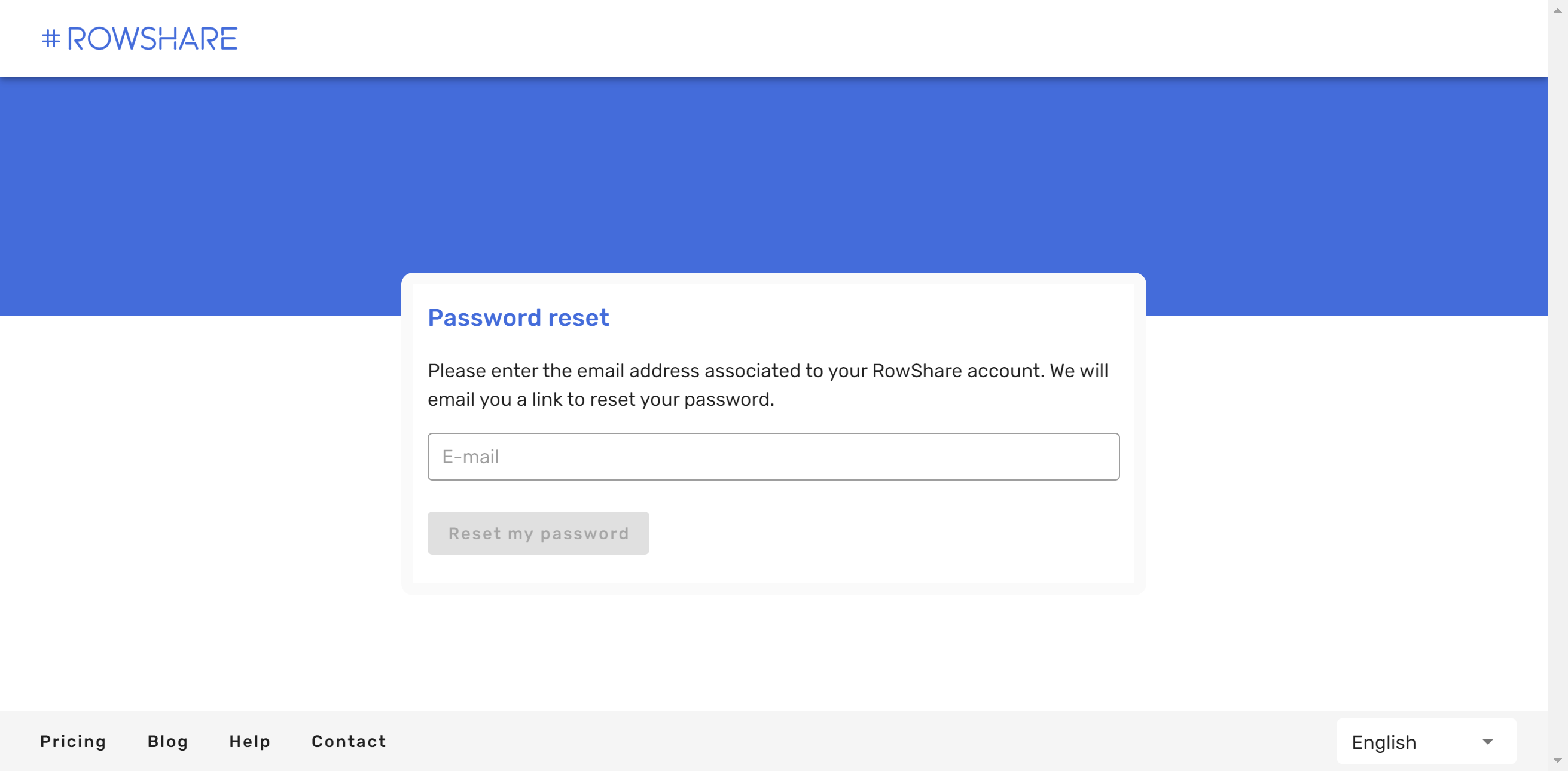
- Check your email inbox, click on our email, and choose a new password!
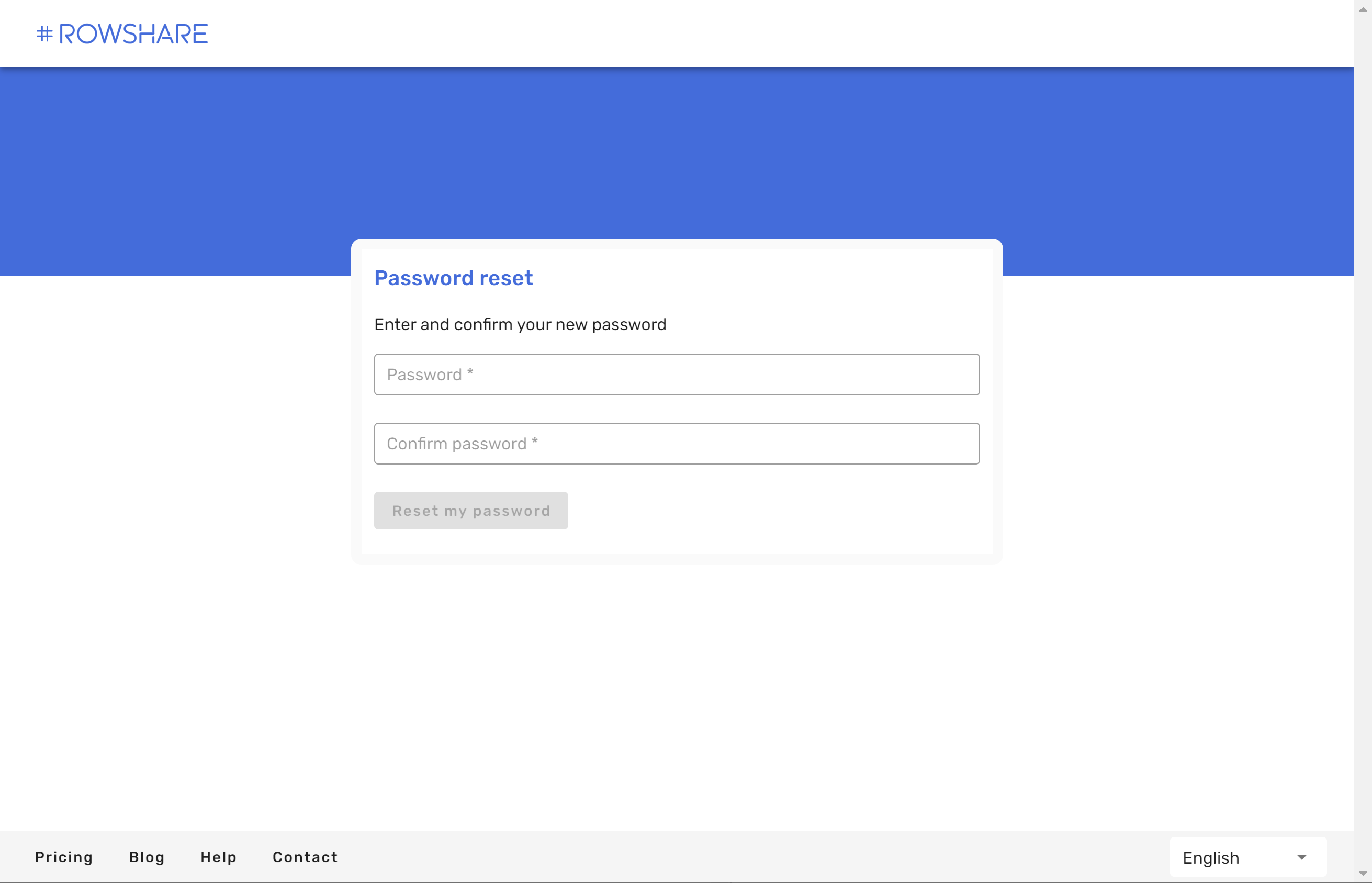
That's it. You can now login to RowShare either with your Google/Microsoft account or by typing your email and your RowShare password. Both connect you to the same RowShare account.
How did we do?
How do I view and change the time zone associated with my account?