What can I find on the RowShare homepage?
When you are logged in your RowShare account, the Home Page is where you can find your tables and the most useful settings and shortcuts. You can find 3 main sections in this page: In the Top Toolbar…
Updated
by Antoine Driard
When you are logged in your RowShare account, the Home Page is where you can find your tables and the most useful settings and shortcuts.
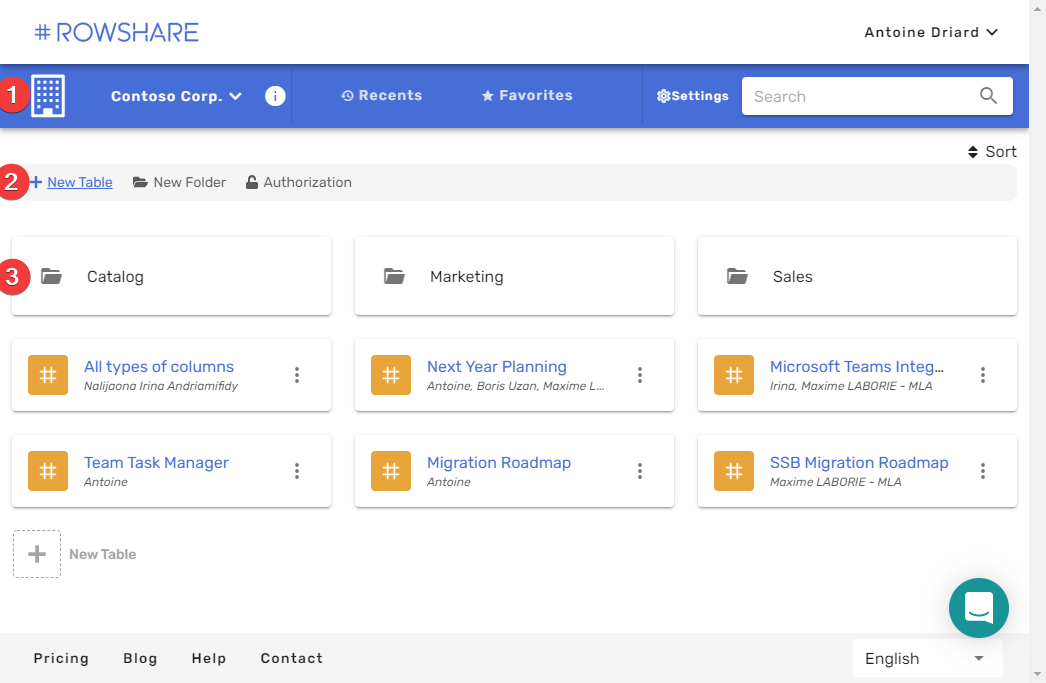
You can find 3 main sections in this page:
- In the Top Toolbar, you can find:
- The name of your subscription. If you have more than one, use this to switch subscriptions
- The most recent tables you visited in the current subscription
- Any table you might have flagged as favorite
- Your subscription settings (only if you are admin)
- A search box to search the name of any table you have access to in the current subscription
To add a table to your favorites, open that table and click to the start next to its name.
- In the next section, you have buttons to create tables, folders and manage folder permissions if your have the right to perform these actions.
- Last but not least, the main section lists the folders and tables you have access to:
- Move tables in folder by drag and drop
- Click the 3 dots on an table to move, delete or rename it
Only subscription admins can browse the Recycle Bin and restore deleted tables.
How did we do?
What are the basics of RowShare?