How do I cancel my RowShare subscription?
As a subscription Administrator, you can change or cancel your RowShare subscription at any time. Start from our connected home page https://my.rowshare.com. Click on Settings (top right, next to the…
Updated
by Antoine Driard
As a subscription Administrator, you can change or cancel your RowShare subscription at any time.
- Start from our connected home page https://my.rowshare.com
- Click on Settings (top right, next to the search box)
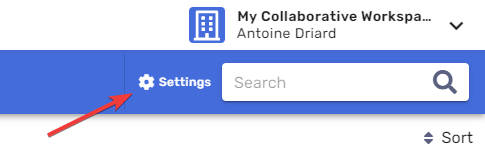
- Click on the Cancellation button
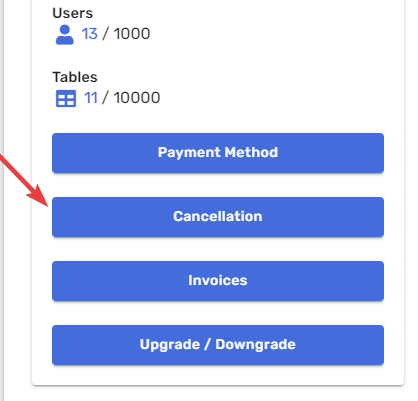
- Click on Cancel Subscription
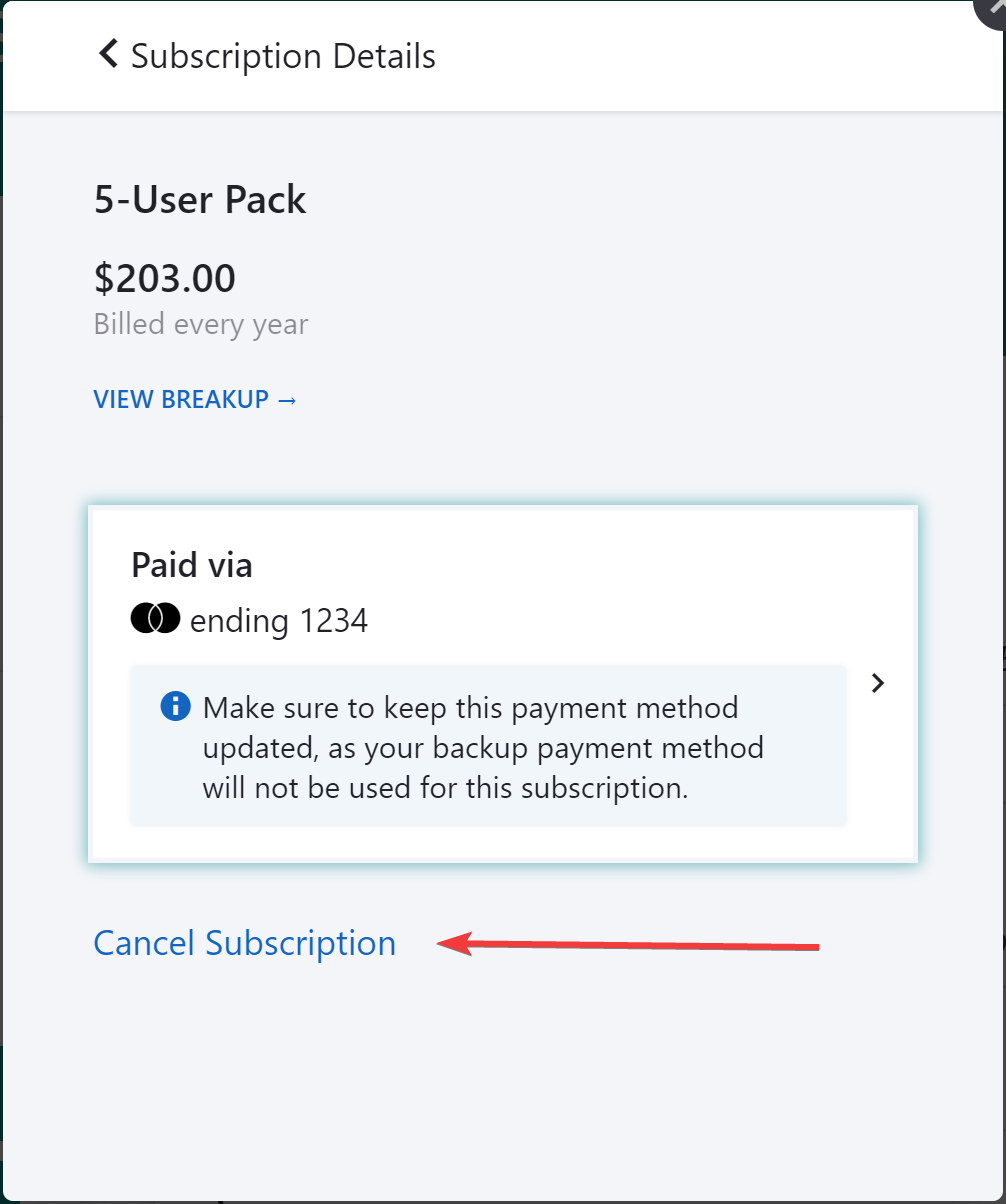
- Confirm, and you're done.
For further help, contact us.
If you do not only want to cancel your subscription, but want to actually delete your account, start by canceling your subscription as explained above, then delete your personal account from your My Account page.
How did we do?
What is my RowShare login?
How can I contact the RowShare support team?