Display a RowShare table as a Calendar
RowShare tables can also be displayed in a calendar view. Each row of the table is then shown as a calendar entry. RowShare permissions obviously : can't see a row, you can't see the corresponding ca…
Updated
by Antoine Driard
RowShare tables can also be displayed in a calendar view. Each row of the table is then shown as a calendar entry.
RowShare permissions obviously : can't see a row, you can't see the corresponding calendar entry.
This applies to any table that has at least a Date or Date and Time column. Click that column menu, then click Calendar View. It is the date indicated in this column that determines the date displayed in the calendar.
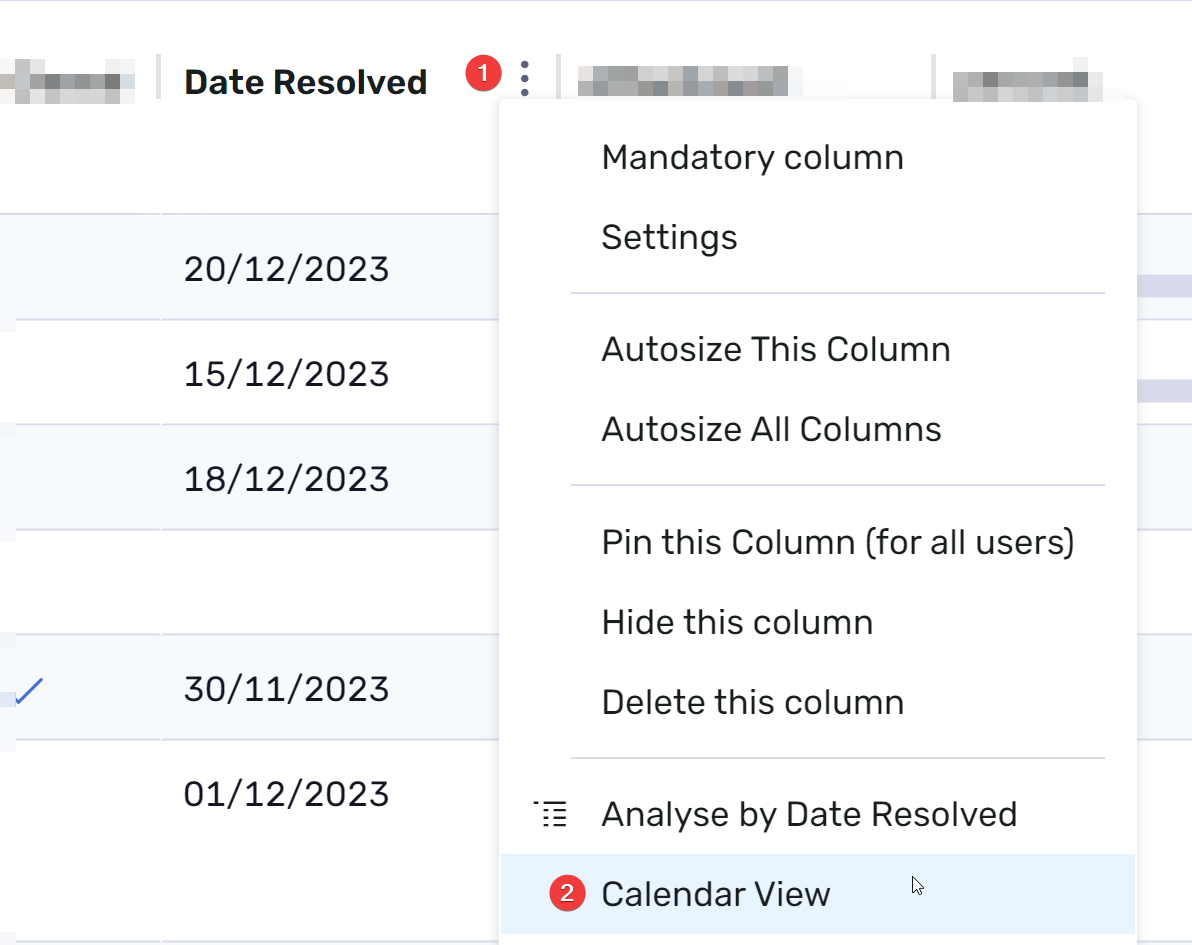
The table is then displayed as a calendar:
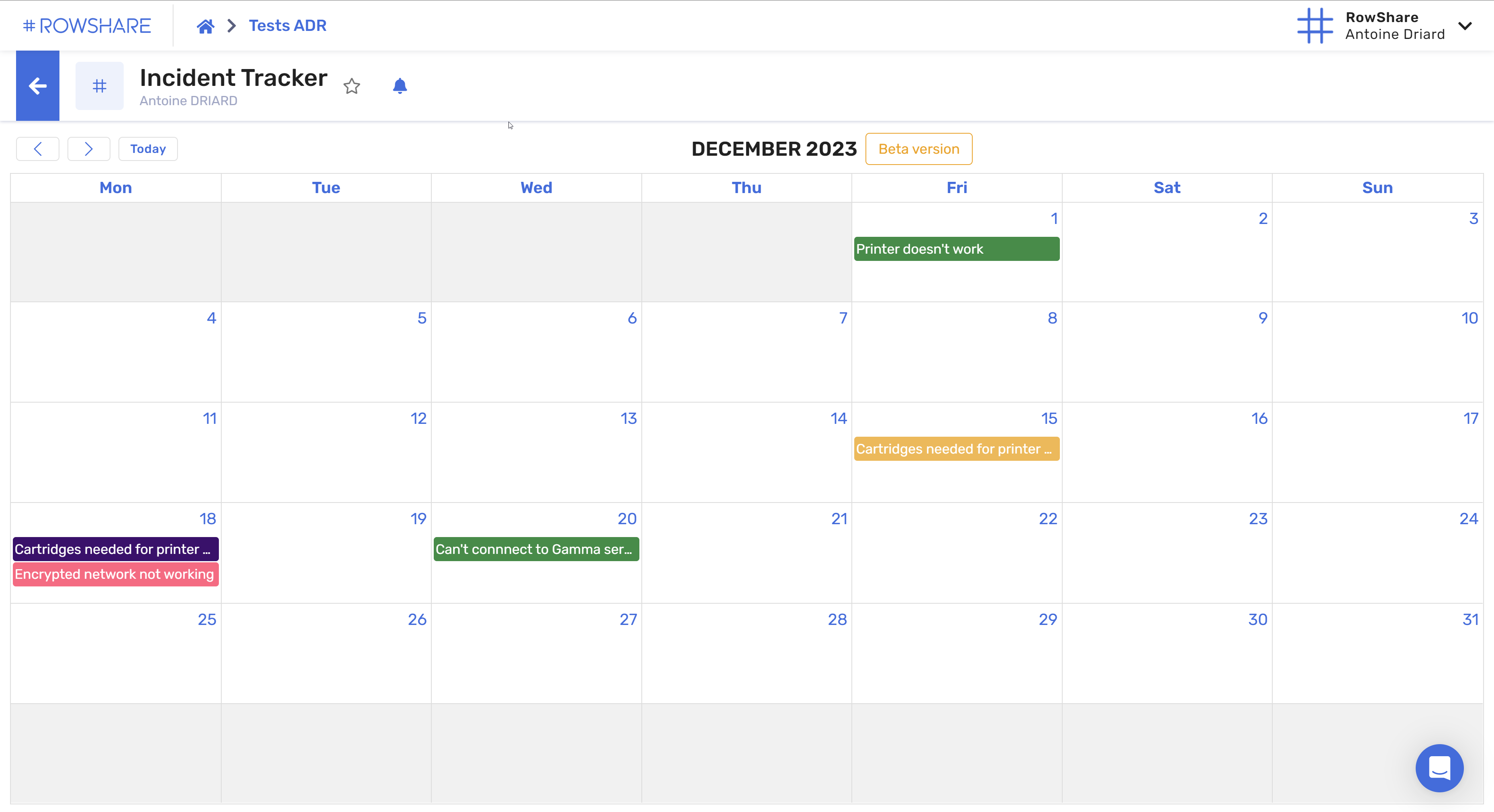
Calendar entries have the same color as the row owner circles in the table.
Click on any event to open it on the right side of the screen. This Quick Edit mode has autosave.
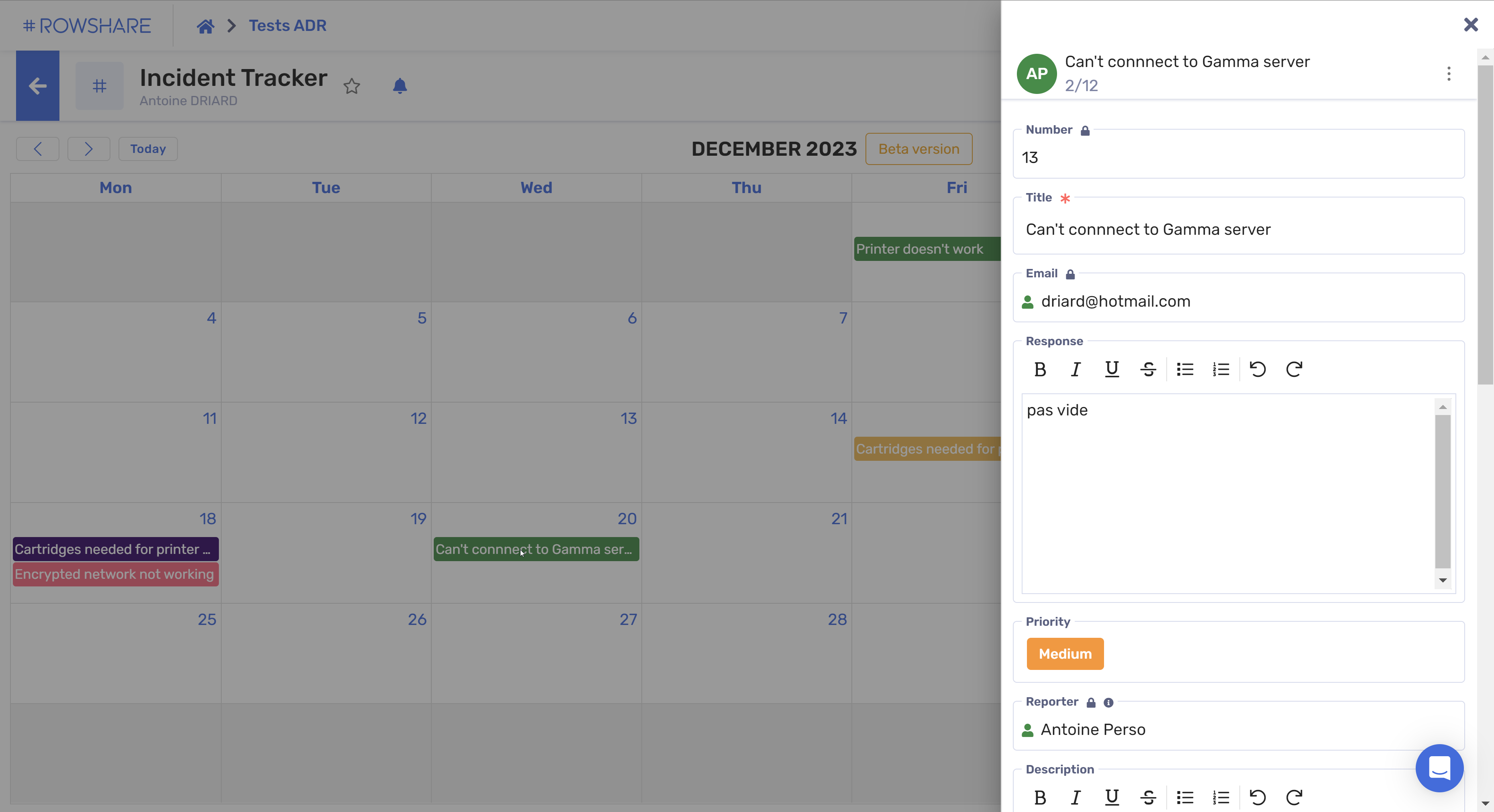
You can move events around with drag and drop.
If the selected column has hours (and not just days), you also get weekly and daily views.
In daily and weekly view, all RowShare events are considered as 1-hour meetings
How did we do?
How do I connect RowShare to Microsoft Power BI, Qlik, Tableau and others?